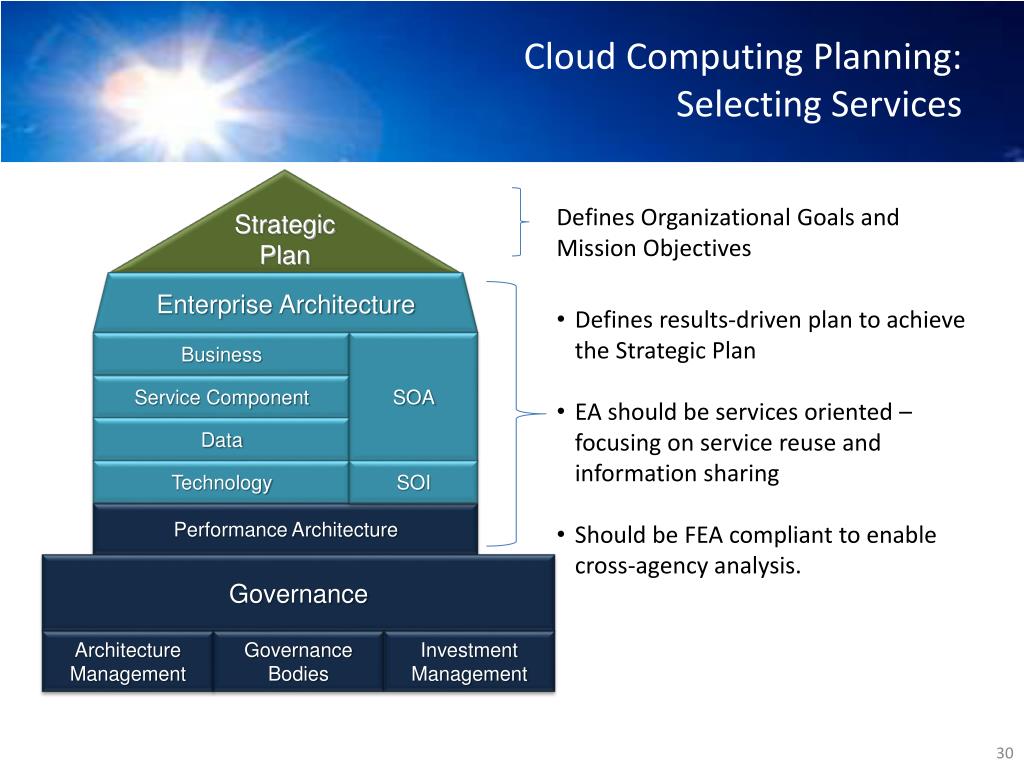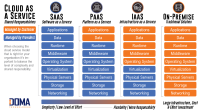Learn the importance of cloud capacity planning in optimizing performance and aligning with business objectives. Key steps, tools, metrics, and best practices are essential in preventing overprovisioning. Cloud capacity planning ensures efficient resource allocation and cost-effective operations, making it a crucial aspect of cloud management. Stay tuned to discover the fundamental principles and strategies for effective Cloud capacity planning.

Understanding the Significance of Cloud Capacity Planning
Cloud Capacity Planning is paramount for maintaining optimal performance and availability of cloud resources, ensuring seamless operations for businesses. By accurately forecasting resource needs, it facilitates cost-effective management, preventing costly pitfalls like overprovisioning and underprovisioning. Aligning cloud infrastructure with business objectives becomes more feasible, enhancing scalability and flexibility to effectively tackle varying demand patterns.

Key Steps in Cloud Capacity Planning
Defining Business Requirements and Service Level Agreements (SLAs)
In cloud capacity planning, understanding business needs and SLAs is paramount. Aligning IT resources with organizational goals ensures optimal cloud performance. By defining requirements clearly, IT teams can tailor capacity plans to meet specific business objectives, enhancing overall efficiency and service delivery.
Analyzing Current and Future Resource Usage Patterns
An in-depth analysis of current resource consumption and anticipated growth trends is vital. Identifying usage patterns helps in forecasting future resource demands accurately. By analyzing historical data and trends, organizations can proactively allocate resources, preventing bottlenecks, and optimizing performance.
Forecasting Demand and Predicting Future Capacity Needs
Forecasting demand involves predicting future resource requirements based on business growth and changing needs. By leveraging predictive analytics and scenario planning, businesses can estimate capacity needs accurately. This proactive approach enables organizations to scale resources efficiently, ensuring seamless operations.
Developing a Capacity Plan Outlining Resource Allocation Strategies
Creating a detailed capacity plan is essential. This plan should outline how resources will be allocated, ensuring optimal utilization without unnecessary overprovisioning. By considering factors like workload distribution, redundancy, and scalability requirements, organizations can devise a strategic roadmap for resource allocation, enhancing cost-effectiveness and performance.

Advanced Tools and Techniques for Cloud Capacity Planning
Cloud Monitoring and Analytics Tools
Cloud monitoring and analytics tools like AWS CloudWatch, Google Stackdriver, and Microsoft Azure Monitor offer real-time insights into cloud resources. They help in tracking performance metrics, detecting bottlenecks, and optimizing resource allocation for efficient capacity planning.
Capacity Planning Software and Services
Utilizing dedicated capacity planning software such as VMware vRealize Operations or CloudHealth Technologies can streamline workload forecasting and resource optimization. These tools provide automation capabilities, cost analysis, and facilitate proactive decision-making to meet dynamic capacity demands effectively.
Machine Learning and Predictive Analytics
Incorporating machine learning algorithms and predictive analytics enhances cloud capacity planning accuracy. By analyzing historical data and patterns, these technologies forecast future resource needs, enabling proactive adjustments to meet demands efficiently and minimize potential overprovisioning.
Benchmarking and Industry Best Practices
Engaging in benchmarking activities and following industry best practices help organizations compare their cloud performance against industry standards. By benchmarking key metrics and adopting best practices, businesses can optimize resource allocation, improve performance, and ensure cost-effective cloud capacity planning strategies.
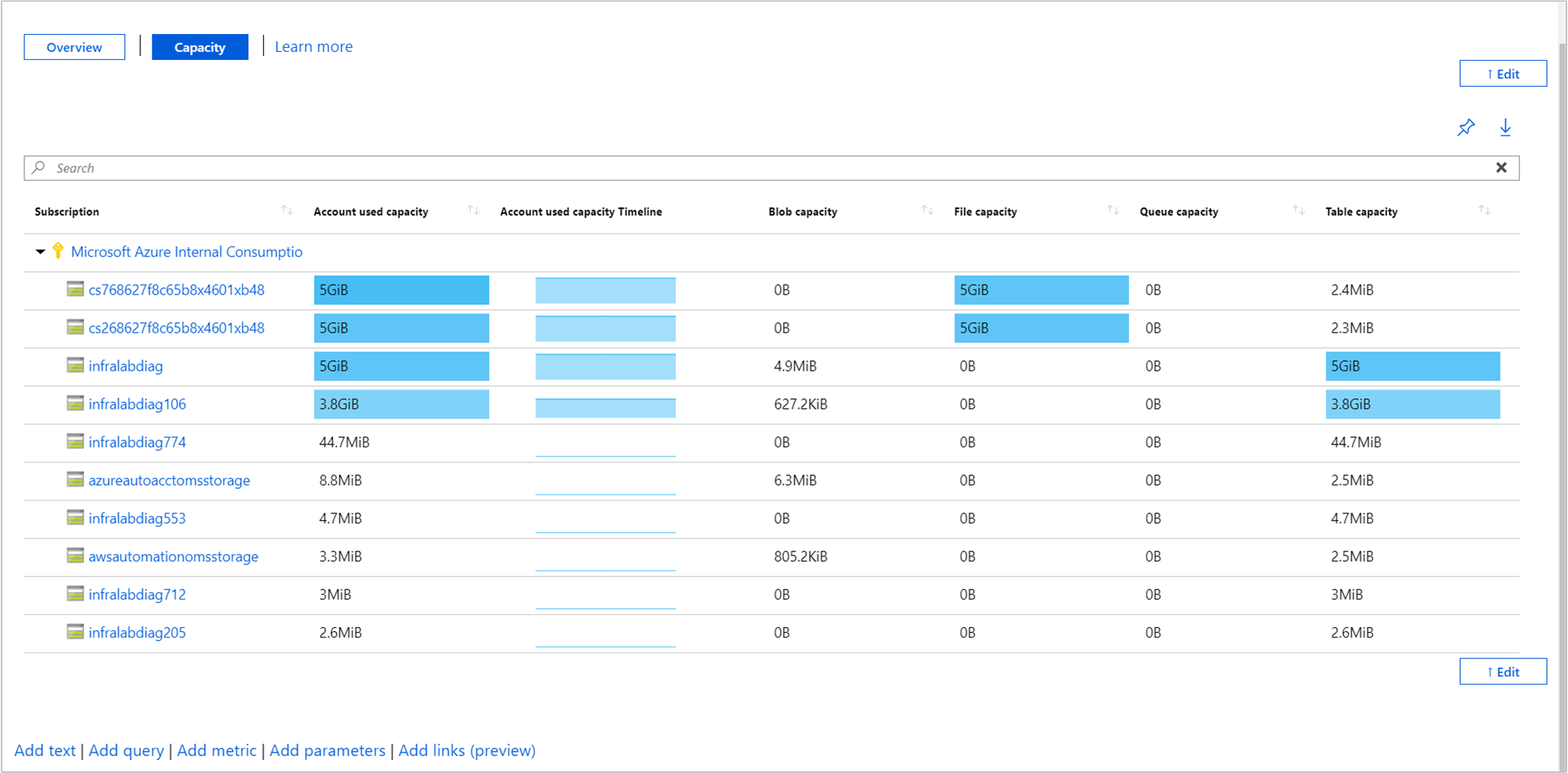
Metrics for Measuring Cloud Capacity
Understanding Key Metrics in Cloud Capacity Planning
Monitoring CPU and memory utilization enables precise resource allocation, preventing bottlenecks and ensuring optimal performance. Tracking network bandwidth and latency aids in maintaining seamless connectivity and identifying potential congestion points. Measuring storage capacity and performance guarantees data availability and scalability. Evaluating application response time and availability enhances user experience and overall system reliability.
Importance of Comprehensive Metric Analysis
Analyzing these metrics collectively provides a holistic view of cloud capacity, helping to fine-tune resource allocation strategies and mitigate risks of under or over-provisioning. By interpreting and acting upon these metrics, businesses can optimize performance, enhance reliability, and streamline cloud operations, aligning IT resources with organizational goals effectively.
Leveraging Real-Time Metrics for Dynamic Adjustments
Utilizing real-time metric monitoring tools allows for proactive adjustments based on fluctuating demands, ensuring efficient resource allocation. By continuously evaluating these key metrics, organizations can adapt swiftly to changing workloads, scaling resources up or down as needed to maintain peak performance and cost-effectiveness in cloud environments.
Implementing Data-Driven Decision-Making Processes
Employing data-driven decision-making processes based on these metrics fosters informed strategies for cloud capacity planning. By leveraging historical data alongside real-time insights, businesses can make proactive decisions to optimize resource utilization, drive operational efficiency, and align cloud capacity with business requirements effectively.
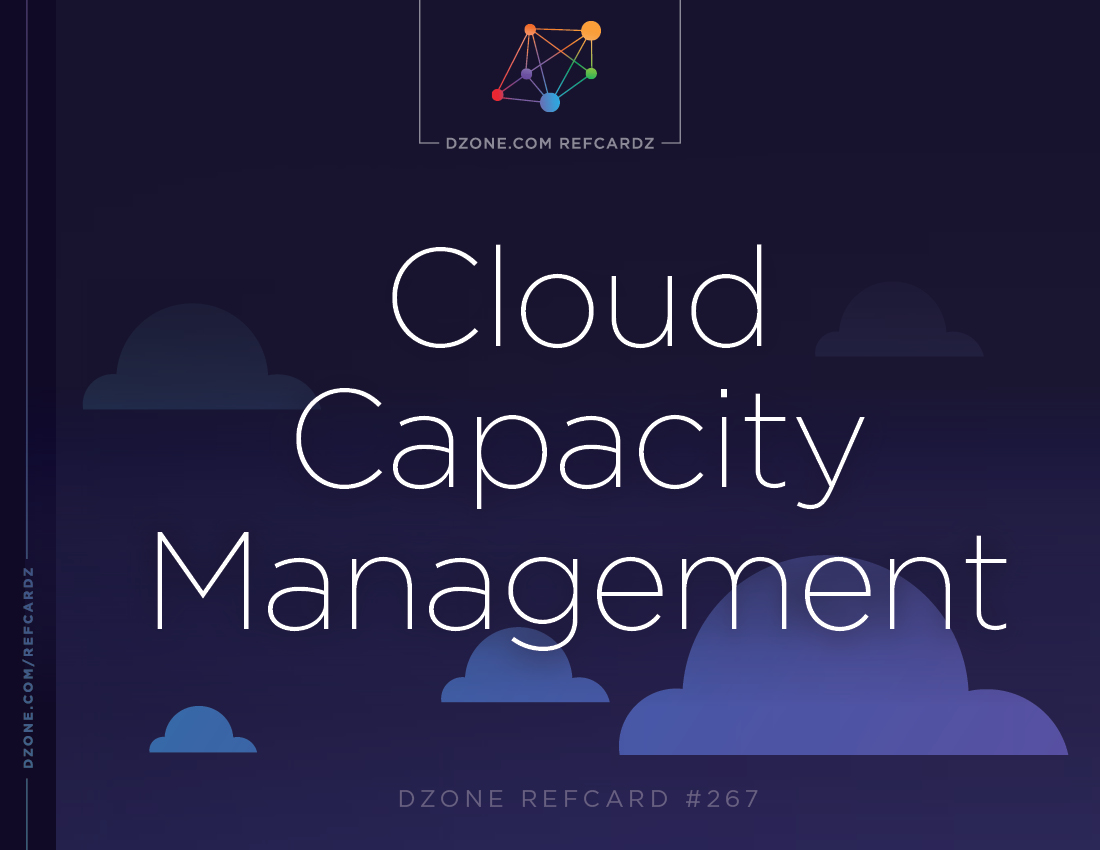
Best Practices for Cloud Capacity Planning
Monitoring Usage Patterns Regularly
Regularly monitoring usage patterns is a crucial best practice in cloud capacity planning. By continuously analyzing resource consumption trends, you can anticipate future needs, prevent overprovisioning, and ensure optimal performance without unnecessary costs. Automated monitoring tools can assist in real-time data collection and analysis, aiding in making informed decisions to adapt to changing demands effectively.
Planning for Seasonal or Event-Based Spikes in Demand
Effective cloud capacity planning involves anticipating and preparing for seasonal or event-based spikes in demand. By leveraging historical data and forecasting techniques, organizations can scale resources up or down proactively to meet sudden surges in traffic or workload. This proactive approach minimizes disruptions, maintains user satisfaction, and avoids unnecessary expenses during peak periods.
Considering Cloud Bursting and Autoscaling Options
Utilizing cloud bursting and autoscaling features is a smart strategy for managing fluctuating workloads efficiently. Cloud bursting allows seamless expansion into additional cloud resources when on-premises capacity is insufficient, while autoscaling automatically adjusts resources based on real-time demand. These options enable organizations to maintain performance, optimize costs, and ensure high availability without manual intervention, enhancing overall operational efficiency.
Optimizing Resource Allocation for Cost Efficiency
Optimizing resource allocation is fundamental to achieving cost efficiency in cloud capacity planning. By rightsizing instances, allocating resources based on actual needs, and implementing workload balancing strategies, organizations can eliminate wastage, minimize expenses, and maximize the utilization of available resources. This practice not only reduces unnecessary spending but also enhances overall cloud performance and scalability, aligning resources with business objectives effectively.