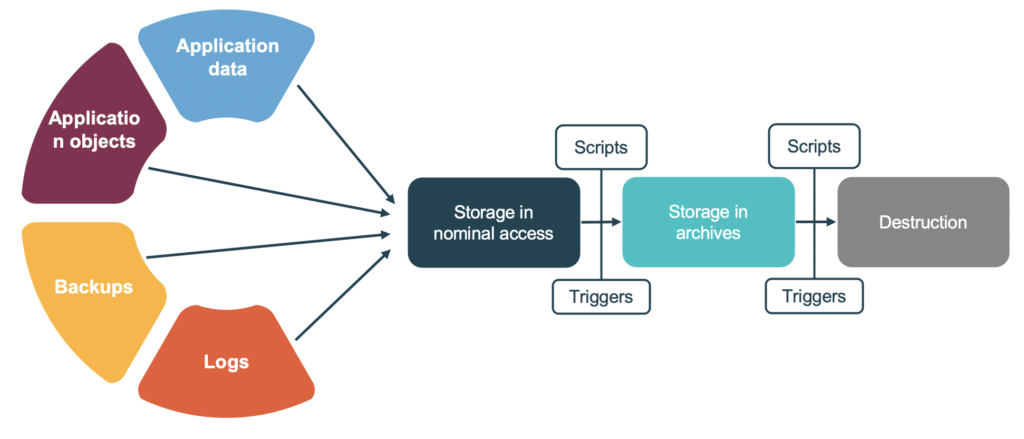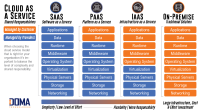Discover the critical importance of cloud service data backup in safeguarding your valuable information. From various types of backup solutions to the numerous benefits and best practices, this ultimate guide covers everything you need to know about ensuring data protection in the cloud. Whether you’re a business owner or an individual seeking reliable data backup solutions, understanding the nuances of Cloud service data backup is crucial in today’s digital landscape.
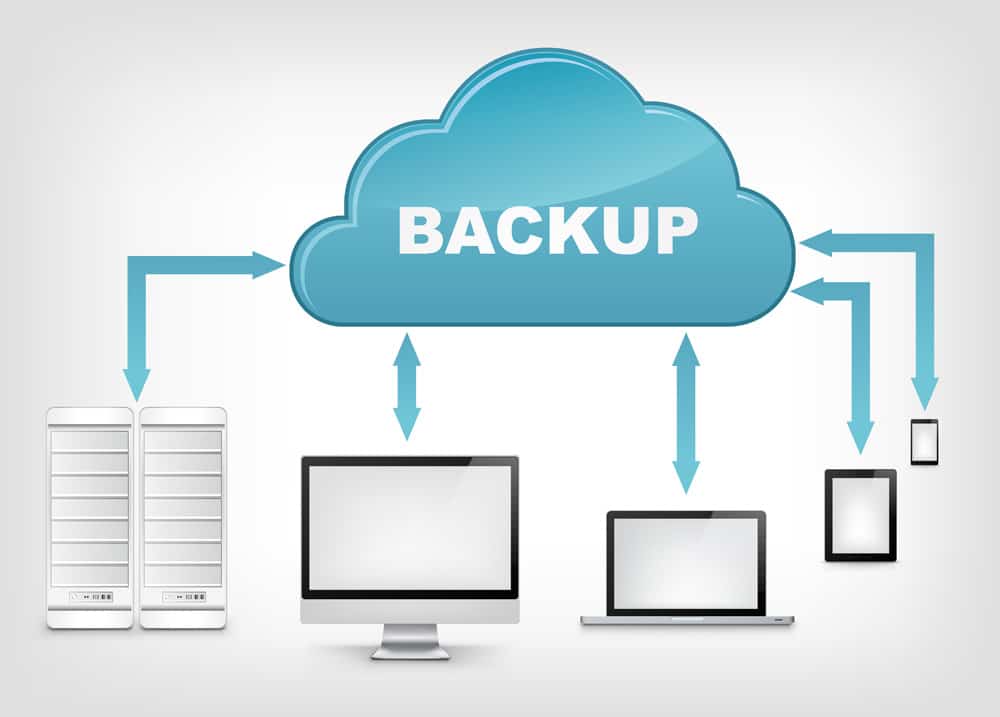
Delving into Cloud Service Data Backup
Understanding Cloud Service Data Backup
Cloud Service Data Backup involves safeguarding crucial data by creating and storing duplicates in a cloud setting. This process shields data from hardware failures, cyber threats, or accidental deletions. With cloud backup services, scalability, cost-efficiency, and heightened data protection are key benefits, ensuring data integrity and availability amidst evolving technological challenges. Choosing the right cloud data backup solution is vital for comprehensive data security and continuity.
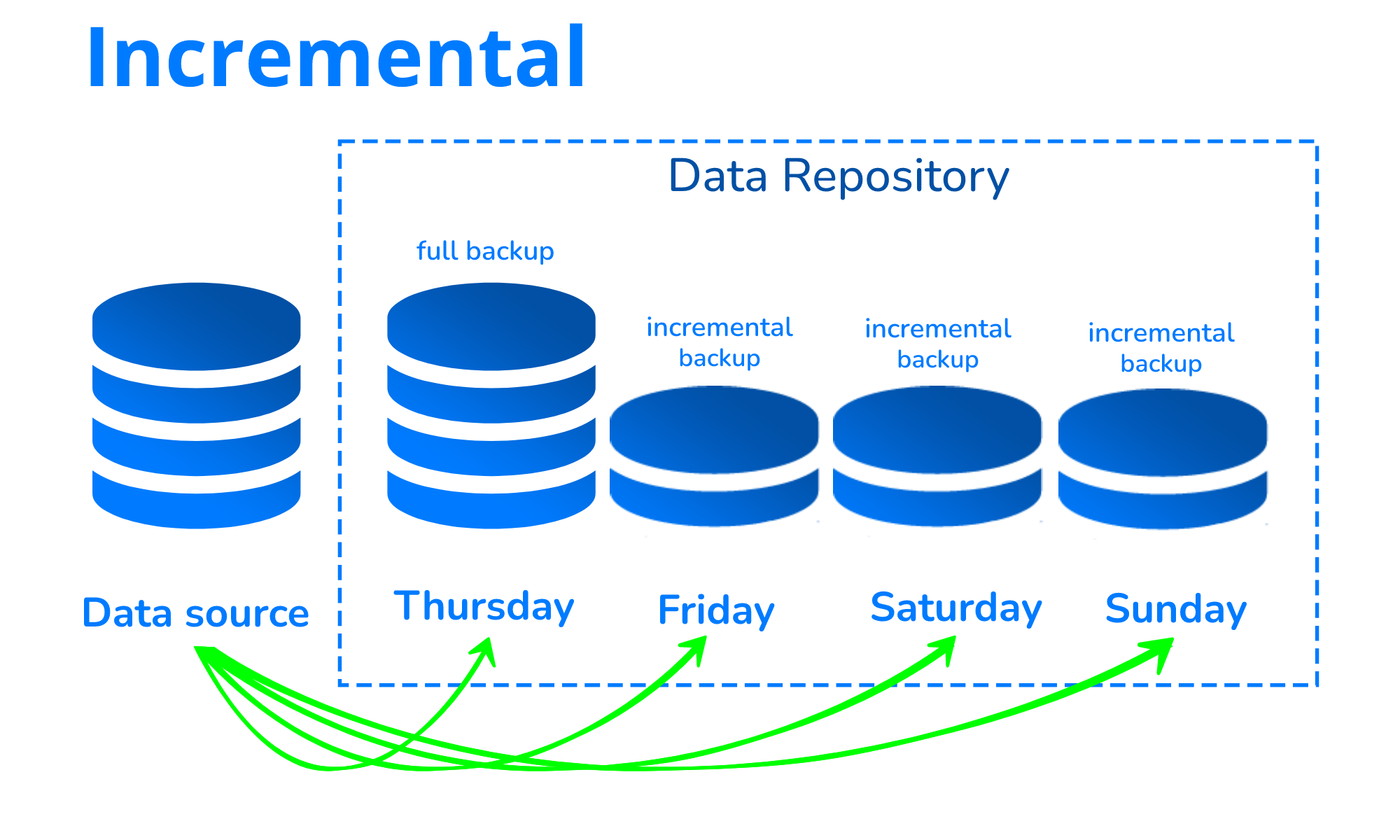
Exploring Key Types of Cloud Data Backup Solutions
Full Backup:
Full backups capture an entire snapshot of your data at a specific moment. They provide a comprehensive copy of all your information, simplifying restoration processes in case of data loss or system failures. While effective, full backups may require substantial storage space due to duplicating all files and may be time-consuming to execute at regular intervals.
Incremental Backup:
Incremental backups focus on copying only the data that has changed since the last backup, optimizing storage usage by not duplicating unchanged files. This type of backup offers faster backup times and reduced storage requirements compared to full backups. However, when restoring data, it may involve piecing together multiple incremental backups, lengthening the process.
Differential Backup:
Differential backups mirror incremental backups but track changes since the last full backup instead. They capture all alterations made after the last complete backup, resulting in quicker restoration compared to incremental backups. However, differential backups consume more storage space than incremental backups as they accumulate all changes since the last full backup, potentially increasing storage costs.

Advantages of Cloud Service Data Backup
Enhanced Data Protection
Cloud Service Data Backup offers enhanced data protection by securing data from cyber threats, malware, and human errors. With robust encryption and access controls, critical business information remains safeguarded, ensuring continuity even in the face of unexpected challenges. This proactive approach fortifies data integrity and instills confidence in business operations.
Disaster Recovery Made Seamless
One of the standout benefits of Cloud Service Data Backup is its seamless disaster recovery capabilities. By enabling rapid data restoration post disasters or data loss incidents, businesses can minimize downtime and maintain operational efficiency. This swift recovery process ensures that organizations can quickly resume normal activities, preventing prolonged disruptions and financial losses.
Cost Optimization and Efficiency
Cloud Service Data Backup facilitates significant cost savings by eliminating the need for on-premises physical backup infrastructure. This reduction in hardware investment, maintenance costs, and operational overhead translates into a more efficient and budget-friendly data backup strategy. Organizations can reallocate resources to core business functions, driving overall productivity and growth.

Selecting the Right Cloud Backup Provider: A Crucial Decision for Data Security
Factors to Consider:
When choosing a cloud backup provider for your data, prioritize factors like robust security measures, reliability in data storage and retrieval, scalability to accommodate your growth, and responsive customer support. These elements are vital in ensuring seamless backup services for your valuable data.
Provider Evaluation:
It’s essential to assess and compare various cloud backup providers to discern the offerings that align best with your business requirements. Look for providers with comprehensive backup solutions, data encryption protocols, and transparent service level agreements to guarantee uninterrupted data protection.
Compliance and Standards:
Ensure that the chosen cloud backup provider adheres to pertinent industry regulations and standards. Compliance with data protection laws such as GDPR, HIPAA, or ISO certifications demonstrates the provider’s commitment to maintaining data integrity and confidentiality, safeguarding your sensitive information.
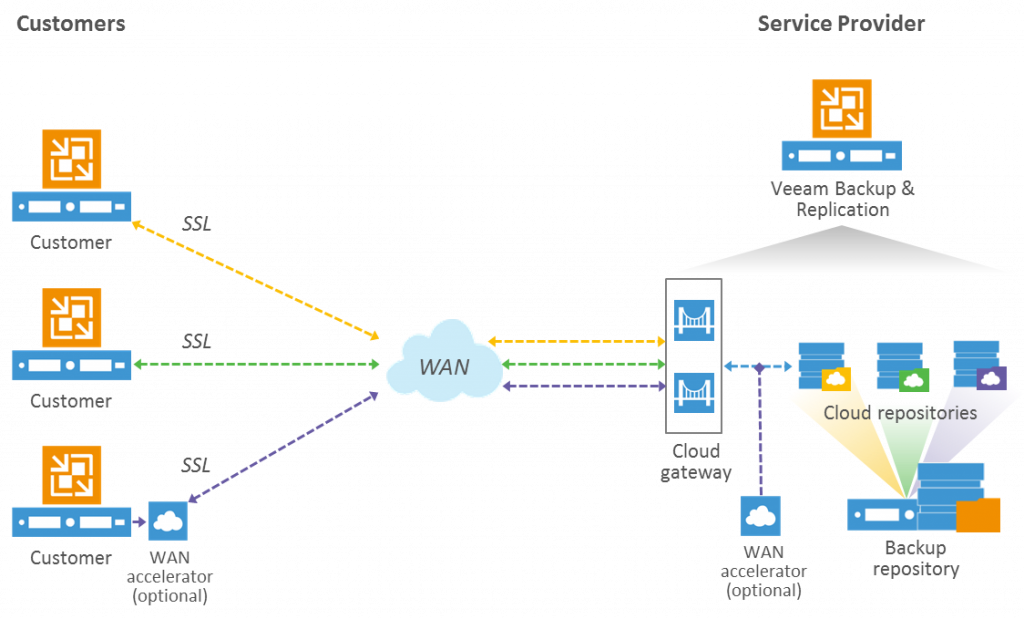
Best Practices for Cloud Data Backup
Implement a Comprehensive Backup Strategy
Creating a tailored backup plan is key. Understand your data needs, prioritize critical information, and define backup frequency. Factor in data growth and scalability for future-proofing. Consider automating backups for efficiency and consistency, ensuring all essential data is protected seamlessly.
Establish Clear Backup Schedules and Data Verification
Set up regular backup schedules per data priority levels, balancing frequency with operational needs. Validate backups systematically by testing data restoration processes. Implement detailed verification protocols to confirm the integrity and completeness of backed-up data continually.
Use Encryption for Enhanced Data Security
Leverage encryption protocols to safeguard sensitive data at rest and in transit. Choose strong encryption algorithms and secure key management practices. Ensure data remains secure throughout its lifecycle, mitigating risks of unauthorized access or data breaches. Encryption adds an extra layer of protection to your cloud service data backup.
Immerse your business in effective Cloud Service Data Backup practices to fortify your data protection efforts. Establishing a robust backup strategy, defining clear schedules, and employing encryption are crucial steps to ensure the integrity and security of your valuable information in the cloud.

Addressing Common Challenges in Cloud Data Backup
Data Security Concerns
Ensuring data security in cloud service data backup involves addressing vulnerabilities through encryption, access controls, and regular security audits. Robust security measures like multi-factor authentication and data encryption at rest and in transit are vital to safeguard sensitive information. Regular employee training on security best practices is also crucial in mitigating risks.
Cost Management
To tackle cost challenges in cloud data backup, optimize processes by implementing data deduplication and compression techniques to reduce storage requirements. Negotiating flexible pricing models with providers based on storage tiers and usage patterns can help manage costs effectively. Regularly reviewing backup strategies to align them with business needs is key to cost efficiency.
Data Recovery Speed
Efficient data recovery speed is paramount in minimizing downtime during data loss incidents. Implementing automated backup scheduling, using incremental backups, and maintaining a comprehensive data recovery plan are essential. Testing backup and recovery processes regularly ensures the readiness and effectiveness of data restoration procedures when needed.